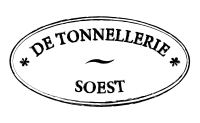Mastering Data-Driven User Journey Adjustments: A Practical Deep Dive for Precise Optimization

Optimizing user journeys through data-driven adjustments transforms vague hypotheses into measurable, impactful strategies. While many teams collect data, few harness its full potential for granular, actionable improvements. This article delves into the intricate process of implementing precise, technically rigorous adjustments based on detailed data analysis—going beyond surface insights to enable real-world, scalable optimization. We explore step-by-step methods, technical setups, and pitfalls to avoid, empowering you to refine user experiences with surgical accuracy.
Table of Contents
- Establishing Precise Data Collection for User Journey Adjustments
- Segmenting Users for Targeted Data Analysis
- Analyzing Data to Detect Optimization Opportunities
- Designing and Testing Data-Driven Adjustments
- Implementing Adjustments with Technical Rigor
- Monitoring Impact and Validating Results
- Avoiding Common Pitfalls in Data-Driven User Journey Optimization
- Reinforcing the Value and Connecting Back to Broader Goals
1. Establishing Precise Data Collection for User Journey Adjustments
a) Identifying Key Data Points Specific to User Touchpoints
The foundation of data-driven adjustments lies in meticulously selecting the right data points. Instead of generic metrics, focus on touchpoint-specific events that reveal user intent and friction. For example, at checkout, track not only “click” events on the payment button but also “hover” durations, error messages, and time spent on each step.
Implement a comprehensive list of custom events using your tag manager (e.g., Google Tag Manager). For each critical touchpoint, define:
- Event Name: e.g., “Add to Cart Button Click”
- Parameters: e.g., product ID, category, price, user ID, session ID
- Contextual Data: device type, browser, referrer, time spent before event
b) Configuring Advanced Tracking Mechanisms (Event Tracking, Tag Management)
Use a tag management system like Google Tag Manager (GTM) to set up granular event tracking. For example:
- Custom Event Listeners: Attach JavaScript listeners to specific DOM elements for precise tracking (e.g.,
document.querySelectorAll('.cta-button').forEach(btn => btn.addEventListener('click', () => { /* send event */ }));) - Data Layer Variables: Push detailed data into GTM’s data layer for richer context
- Enhanced Ecommerce or Custom Data Layers: Leverage these for detailed product, cart, and checkout data
c) Ensuring Data Accuracy and Completeness (Data Validation, Handling Missing Data)
Validation is crucial. Regularly audit your data collection by:
- Implementing Data Validation Scripts: Use scripts to verify that event payloads contain expected parameters and formats
- Setting Up Monitoring Dashboards: Visualize data flows and anomalies in real-time (e.g., via Data Studio or dashboards in your analytics platform)
- Handling Missing Data: Use default values or interpolate missing data points cautiously, and flag sessions with incomplete data for review
For a broader context on data collection techniques, see our detailed overview in “How to Implement Data-Driven Adjustments in User Journey Optimization”.
2. Segmenting Users for Targeted Data Analysis
a) Defining Granular User Segments Based on Behavioral Traits
Moving beyond simple demographics, create segments rooted in behavioral data. For example, classify users based on:
- Frequency of visits (e.g., new vs. returning)
- Engagement patterns (e.g., time on site, pages per session)
- Conversion propensity (e.g., prior purchase history, cart abandoners)
- Device or browser type, to identify technical friction points within segments
b) Implementing Real-Time Segmentation Techniques
Use server-side or client-side data processing pipelines to dynamically assign users to segments during their session:
- Streaming Data Processing: Tools like Kafka or Apache Flink to process event streams and update user segment tags in real time
- Edge Computing: Use CDNs or edge servers to evaluate user traits early, enabling immediate personalization or flow adjustments
- Cookie or Local Storage Markers: Store segment identifiers for persistent segmentation across sessions
c) Using Segments to Isolate High-Impact User Groups for Testing
Target your most valuable segments for experimentation. For example:
- Identify high-value segments like repeat buyers or VIP users
- Use server-side flagging to serve different UI variants or flows
- Run dedicated A/B tests within these segments, ensuring higher statistical power for impactful insights
3. Analyzing Data to Detect Optimization Opportunities
a) Applying Funnel Analysis to Identify Drop-off Points
Implement detailed funnel analysis by:
- Defining Multi-Step Funnels: Break down the journey into specific steps (e.g., Product View → Add to Cart → Checkout → Purchase)
- Calculating Drop-off Rates: Use cohort analysis to pinpoint where most users abandon, e.g., 35% drop at the payment step
- Visualizing with Sankey Diagrams or Path Analysis Tools: Tools like Mixpanel, Heap, or custom D3.js visualizations help identify bottlenecks
b) Conducting Cohort Analysis for Temporal Behavior Insights
Group users by acquisition date, campaign source, or onboarding version to observe retention and conversion trends over time. For example:
- Compare 7-day retention rates between cohorts
- Identify if recent UI changes improve long-term engagement
- Adjust your strategies based on cohort lifecycle insights
c) Leveraging Heatmaps and Session Recordings for Qualitative Data
Tools like Hotjar, Crazy Egg, or FullStory enable visual analysis of user interactions:
- Heatmaps: Show where users click, scroll, or hover most
- Session Recordings: Replay user sessions to observe unexpected behaviors or friction points
- Qualitative Insights: Combine visual data with quantitative metrics for a holistic understanding
4. Designing and Testing Data-Driven Adjustments
a) Developing Hypotheses Based on Data Insights
Translate your data findings into specific, testable hypotheses. For example, if heatmaps show users ignore a CTA, hypothesize:
- “Repositioning the CTA higher on the page will increase clicks”
- “Changing the color from gray to orange will improve engagement”
b) Creating Multivariate Tests to Evaluate Changes
Design experiments that test multiple variables simultaneously:
- Use multivariate testing tools like Optimizely or VWO to set up combinations (e.g., button color + placement)
- Ensure sufficient sample size calculations are performed beforehand to detect meaningful effects
- Track interactions and conversions at a granular level to understand variable impact
c) Setting Up and Managing A/B/n Tests with Technical Precision
Implement A/B/n tests with clear control and variation groups:
- Randomization: Use server-side or client-side scripts to assign users, e.g., based on hash functions to ensure stable groupings
- Tracking: Tag each user with a variation ID via cookies or URL parameters, ensuring consistency across sessions
- Statistical Rigor: Calculate sample sizes, define confidence intervals, and plan interim analyses to avoid false positives
5. Implementing Adjustments with Technical Rigor
a) Integrating Changes into the User Interface or Flow (Code Snippets, CMS Updates)
Apply design or flow modifications precisely:
- Code Snippets: Use version-controlled snippets, e.g.,
document.querySelector('#cta').style.backgroundColor = '#ff6600'; - CMS Updates: Use dynamic placeholders or custom fields to toggle variations without code changes
b) Ensuring Proper Version Control and Rollback Procedures
Adopt robust deployment practices:
- Use Git or equivalent: Tag releases with descriptive messages, and maintain feature branches
- Staging Environments: Test all adjustments in staging before pushing live
- Rollback Scripts: Prepare quick rollback procedures, e.g., restoring previous code versions or database states
c) Automating Deployment of Adjustments for Consistency and Speed
Leverage CI/CD pipelines:
- Automate Builds and Tests: Automate unit tests, integration tests, and performance checks
- Automated Deployment: Use tools like Jenkins, GitHub Actions, or GitLab CI for seamless rollout
- Monitoring